Before you can create audience profiles and campaigns, you need to tell Growf about the product or service you want to sell.
1. Create a new product
- Navigate to strategy > products.
- Click create to open the stepper.
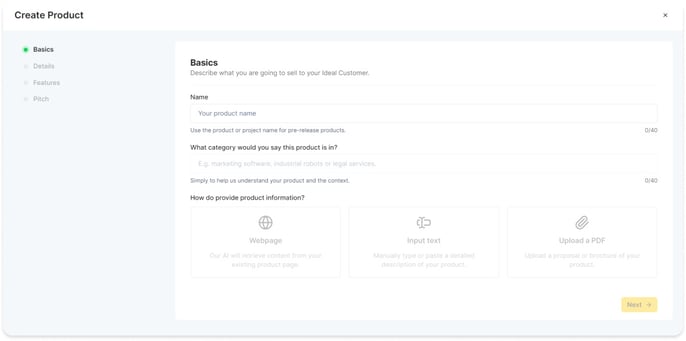
- Enter the name and category of your product.
- Choose one of these 3 options to provide information about your product.
- Select webpage to scrape up to 10 webpages.
- Select input text to copy+paste information about your product.
- Select upload a PDF to upload quotations, product descriptions, et cetera.
- Click next to continue.
2. Provide information about your product
Option 1: Webpage
This option only works when your website describes your product in detail on up to 10 different webpages.
If you have more than 10 webpages with important information about your product, collect all that information in one text file and use the option input text.
- Copy+paste the entire URL of your product page, including https://
- Click read page.
- If our AI can't find any webpages, choose input text or upload a PDF.
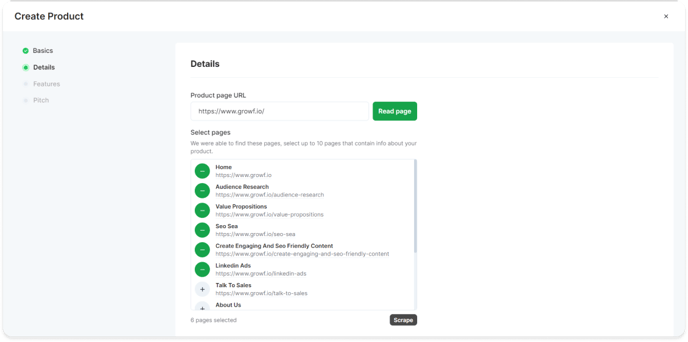
- Click the plus icon to select the webpages that describe the features of your product or service.
- Manually add webpages our AI couldn't find.

- When you've selected all relevant pages, click scrape.
- Check the scraped text and click next.
2b. When using 'input text'
When you've got more than 10 webpages describing your product or when your website isn't detailed enough, choose input text and copy+paste a detailed description.
- Copy+paste a detailed description of your product.
- Click next.
2c. When using 'upload a PDF'
When you've got more than 10 webpages describing your product or when your website isn't detailed enough, choose upload a PDF to upload documents describing your product or service.
- Select a local PDF file.
- Click next.
3. List your products features
The most important step so far; it's time to list the features of your product.
You can do this manually by clicking add item or you can click start the magic to let Growf extract the features from the product description.
This list of features will be used as input for value propositions, keyword research, campaigns and more. So it's crucial that this list is complete.

- Click start the magic.
- Click the x button to delete incorrect features.
- Click the + button to manually add missing features.
- Once you're satisfied, click next.
4. Generate your pitch
Based on the description of your product, Growf can now generate a short pitch, which will be used as input for future campaigns.

- Click start the magic.
- Check the pitch and edit if necessary.
- Click next.
5. Change the publication status
Once you're done, you can change the publication status of your product from draft to published using the dropdown menu in the top right corner.